Instance class#
- class laygo2.object.physical.Instance(xy, libname, cellname, viewname='layout', shape=None, pitch=None, transform='R0', unit_size=array([0, 0]), pins=None, name=None, params=None)[source]#
Bases:
IterablePhysicalObjectInstance object class.
Example
>>> import laygo2 >>> inst0_pins = dict() >>> inst0_pins['in'] = laygo2.object.physical.Pin(xy=[[0, 0], [10,10]], layer = ['M1', 'drawing'], netname = 'in') >>> inst0_pins['out']= laygo2.object.physical.Pin(xy=[[90, 90], [100, 100]], layer=['M1', 'drawing'], netname='out') >>> inst0 = laygo2.object.physical.Instance(name="I0", xy=[100,100], libname="mylib", cellname="mycell", shape=[3, 2], pitch=[200,200], unit_size=[100, 100], pins=inst0_pins, transform='R0') >>> print(inst0) <laygo2.object.physical.Instance object at 0x000001AF458AF8E0> name: I0, class: Instance, xy: [100, 100], params: None, size: [500, 300], shape: [3, 2], pitch: [200, 200], transform: R0, pins: {'in': <laygo2.object.physical.Pin object at 0x000001AF560D6170>, 'out': <laygo2.object.physical.Pin object at 0x000001AF560D5F30>}, >>> print( inst0[1,0].xy0 ) array([300, 100])
Public Data Attributes:
The library name of the object.
The cellname of the instance object.
The view name of the instance.
The mosaic shape of the instance.
The array unit size for the object.
The attribute of the object that defines its transformation (rotation and mirroring).
Dictionary of pins belonging to the object.
Alias of pins.
Retrive x,y coordinate values of the object.
The x,y coordinates of the primary corner of the object.
The x,y coordinates of the secondary corner of the object.
The size of the object ([self.width, self.height]).
The pitch between unit objects in the array.
Spacing between unit object of the object in array.
The physical bounding box of the object.
The height of the object.
The width of the object.
The height direction vector [0, self.height] of the object.
The width direction vector [self.width, 0] of the object.
Inherited from
IterablePhysicalObjectInherited from
PhysicalObjectObject name.
Physical coordinate values of the object in the form of [bottom_left, top_right].
Master ojbect for current object (for arrays and pins).
Dictionary storing the parameters associated with the object
The dictionary containing the key-value pairs of the major physical coordinates of the object, such as 'left', 'right', 'top', 'bottom', 'bottom_left', 'center', etc.
The left-center coordinate of the object.
The right-center coordinate of the object.
The top-center coordinate of the object.
The bottom-center coordinate of the object.
The center-center coordinate of the object.
The bottom-left coordinate of the object.
The bottom-right coordinate of the object.
The top-left coordinate of the object.
The top-right coordinate of the object.
The physical bounding box of the object.
Public Methods:
get_p()set_p(val)numpy.ndarray(dtype=int): Retrive the pitch of the instance.
set_pitch(value)numpy.ndarray(dtype=int): Update the pitch of the instance.
set_spacing(value)__init__(xy, libname, cellname[, viewname, ...])The constructor function.
Return the summary of the object information.
update_netname(netmap)Update the netname information for all pins belonging to this object.
Inherited from
IterablePhysicalObject__init__(xy[, name, params, elements])The constructor function.
__getitem__(pos)Return the sub-elements of the object, based on the pos parameter.
__setitem__(pos, item)Update the sub-elements of the object, based on the pos and item parameters.
__iter__()Iterator that maps directly to the elements attribute of this object.
__next__()Iterator that maps directly to the iterator function of the elements attribute of this object.
Enumerate over the element array.
Inherited from
PhysicalObject
- __init__(xy, libname, cellname, viewname='layout', shape=None, pitch=None, transform='R0', unit_size=array([0, 0]), pins=None, name=None, params=None)[source]#
The constructor function.
- Parameters:
xy (numpy.ndarray) – The primary coordinate ([x0, y0]) of the object.
libname (str) – The library name of the object.
cellname (str) – The cell name of the object.
shape (numpy.ndarray) – The shape [col, row] of the elements.
pitch (numpy.ndarray) – The pitch between unit objects in the array.
transform (str) – The attribute of the object that defines its transformation (rotation and mirroring).
unit_size (list) – The array unit size for the object.
pins (dict) – Dictionary of pins belonging to the object.
name (str) – Object name.
params (dict) – (optional) Dictionary storing the parameters associated with the object.
- Returns:
Instance
- Return type:
The constructed Instance object.
See also
Example
>>> import laygo2 >>> inst0_pins = dict() >>> inst0_pins['in'] = laygo2.object.physical.Pin(xy=[[0, 0], [10,10]], layer = ['M1', 'drawing'], netname = 'in') >>> inst0_pins['out']= laygo2.object.physical.Pin(xy=[[90, 90], [100, 100]], layer=['M1', 'drawing'], netname='out') >>> inst0 = laygo2.object.physical.Instance(name="I0", xy=[100,100], libname="mylib", cellname="mycell", shape=[3, 2], pitch=[200,200], unit_size=[100, 100], pins=inst0_pins, transform='R0') >>> print(inst0) <laygo2.object.physical.Instance object at 0x000001AF458AF8E0> name: I0, class: Instance, xy: [100, 100], params: None, size: [500, 300], shape: [3, 2], pitch: [200, 200], transform: R0, pins: {'in': <laygo2.object.physical.Pin object at 0x000001AF560D6170>, 'out': <laygo2.object.physical.Pin object at 0x000001AF560D5F30>}, >>> print( inst0[1,0].xy0 ) array([300, 100])
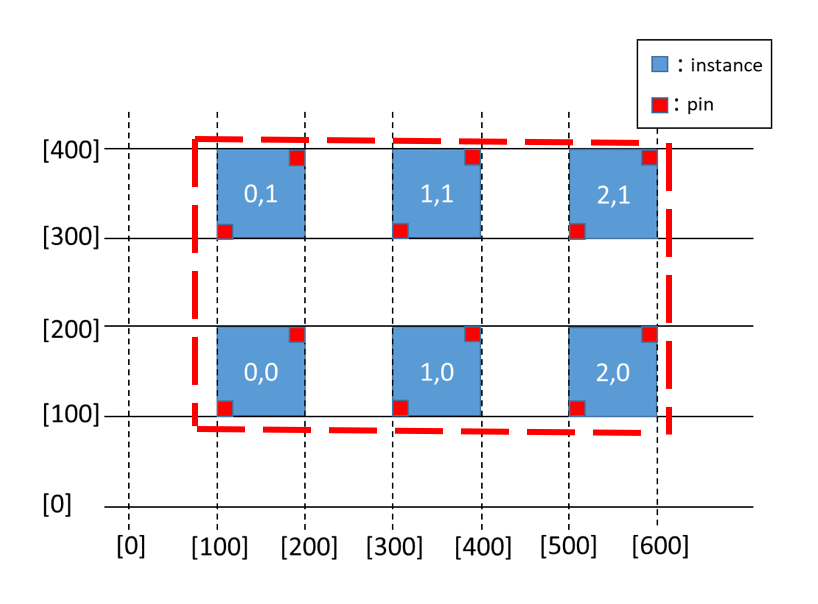
- _update_elements(xy_ofst)#
Update the xy coordinates of the elements of this object, used internally by the _set_xy() function.
- _update_pins(xy_ofst)[source]#
Internal function to update x,y coordinates of the object’s pins. Used as part of _set_xy().
- _update_pointers()#
The internal function that updates the object’s pointers after a change in its physical coordinates.
- ndenumerate()#
Enumerate over the element array. Calls np.ndenumerate() of the elements of this object.
- update_netname(netmap: dict)[source]#
Update the netname information for all pins belonging to this object.
- _xy = array([0, 0])#
The x and y coordinate values stored within.
- Type:
numpy.ndarray(dtype=numpy.int)
- property bbox#
The physical bounding box of the object.
- bottom = None#
The bottom-center coordinate of the object.
Example
>>> import laygo2 >>> obj = laygo2.object.physical.PhysicalObject(xy = [[0, 0], [200, 200]]) >>> obj.top array([100, 0])

- Type:
- bottom_left = None#
The bottom-left coordinate of the object.
Example
>>> import laygo2 >>> obj = laygo2.object.physical.PhysicalObject(xy = [[0, 0], [200, 200]]) >>> obj.bottom_left array([ 0, 0])

- Type:
- bottom_right = None#
The bottom-right coordinate of the object.
Example
>>> import laygo2 >>> obj = laygo2.object.physical.PhysicalObject(xy = [[0, 0], [200, 200]]) >>> obj.bottom_right array([200, 0])
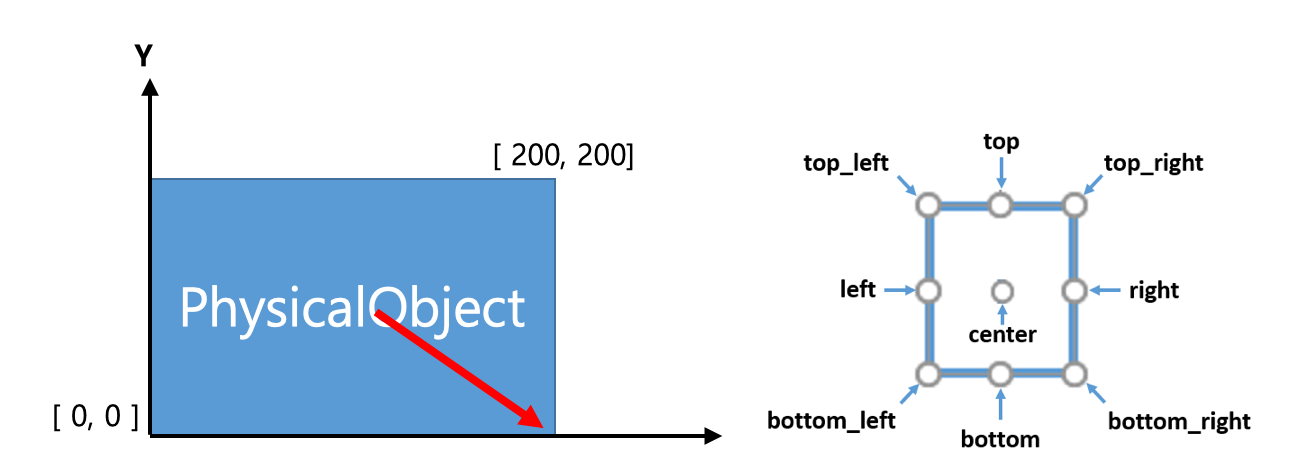
- Type:
- cellname = None#
The cellname of the instance object.
Example
>>> import laygo2 >>> inst0_pins = dict() >>> inst0_pins['in'] = laygo2.object.physical.Pin(xy=[[0, 0], [10,10]], layer = ['M1', 'drawing'], netname = 'in') >>> inst0_pins['out']= laygo2.object.physical.Pin(xy=[[90, 90], [100, 100]], layer=['M1', 'drawing'], netname='out') >>> inst0 = laygo2.object.physical.Instance(name="I0", xy=[100,100], libname="mylib", cellname="mycell", shape=[3, 2], pitch=[200,200], unit_size=[100, 100], pins=inst0_pins, transform='R0') >>> inst0.cellname 'mycell'

- Type:
- center = None#
The center-center coordinate of the object.
Example
>>> import laygo2 >>> obj = laygo2.object.physical.PhysicalObject(xy = [[0, 0], [200, 200]]) >>> obj.center array([100, 100])
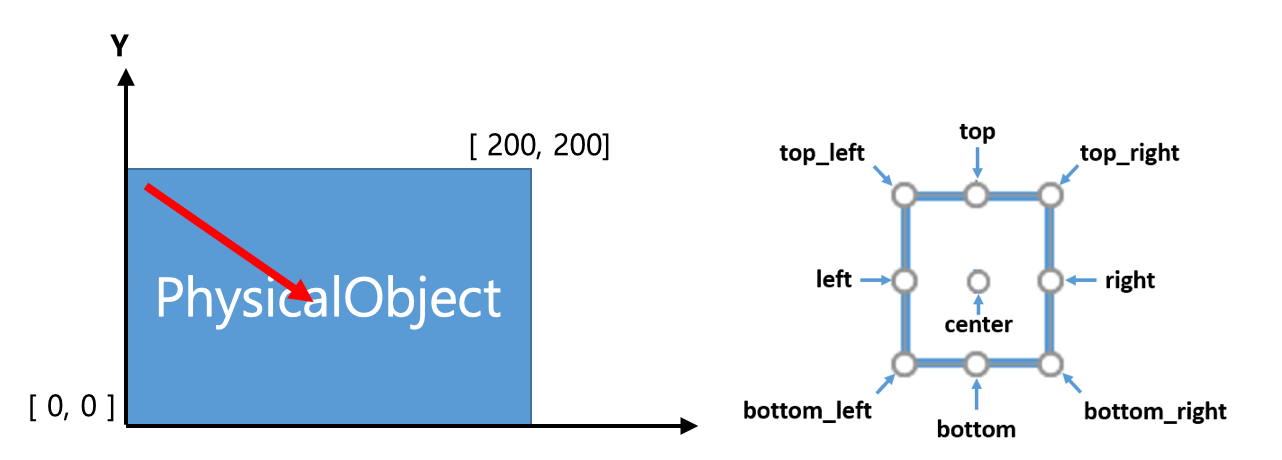
- Type:
- elements = None#
Numpy array containing its element objects.
Example
>>> import laygo2 >>> phy0 = laygo2.object.physical.PhysicalObject(xy=[[0, 0], [100, 100]]) >>> phy1 = laygo2.object.physical.PhysicalObject(xy=[[0, 0], [200, 200]]) >>> phy2 = laygo2.object.physical.PhysicalObject(xy=[[0, 0], [300, 300]]) >>> element = [phy0, phy1, phy2] >>> iphy0 = laygo2.object.physical.IterablePhysicalObject( xy=[[0, 0], [300, 300]], elements = elements) >>> iphy0.elements array([<laygo2.object.physical.PhysicalObject object at 0x000002049A77FDF0>, <laygo2.object.physical.PhysicalObject object at 0x000002049A77F3D0>, <laygo2.object.physical.PhysicalObject object at 0x000002049A77FF40>], dtype=object)
- Type:
- property height#
The height of the object.
Example
>>> import laygo2 >>> inst0_pins = dict() >>> inst0_pins['in'] = laygo2.object.physical.Pin(xy=[[0, 0], [10,10]], layer = ['M1', 'drawing'], netname = 'in') >>> inst0_pins['out']= laygo2.object.physical.Pin(xy=[[90, 90], [100, 100]], layer=['M1', 'drawing'], netname='out') >>> inst0 = laygo2.object.physical.Instance(name="I0", xy=[100,100], libname="mylib", cellname="mycell", shape=[3, 2], pitch=[200,200], unit_size=[100, 100], pins=inst0_pins, transform='R0') >>> inst0.height 300

- Type:
- property height_vec#
The height direction vector [0, self.height] of the object.
- Type:
numpy.ndarray(dtype=int)
- left = None#
The left-center coordinate of the object.
Example
>>> import laygo2 >>> obj = laygo2.object.physical.PhysicalObject(xy = [[0, 0], [200, 200]]) >>> obj.left array([ 0, 100])
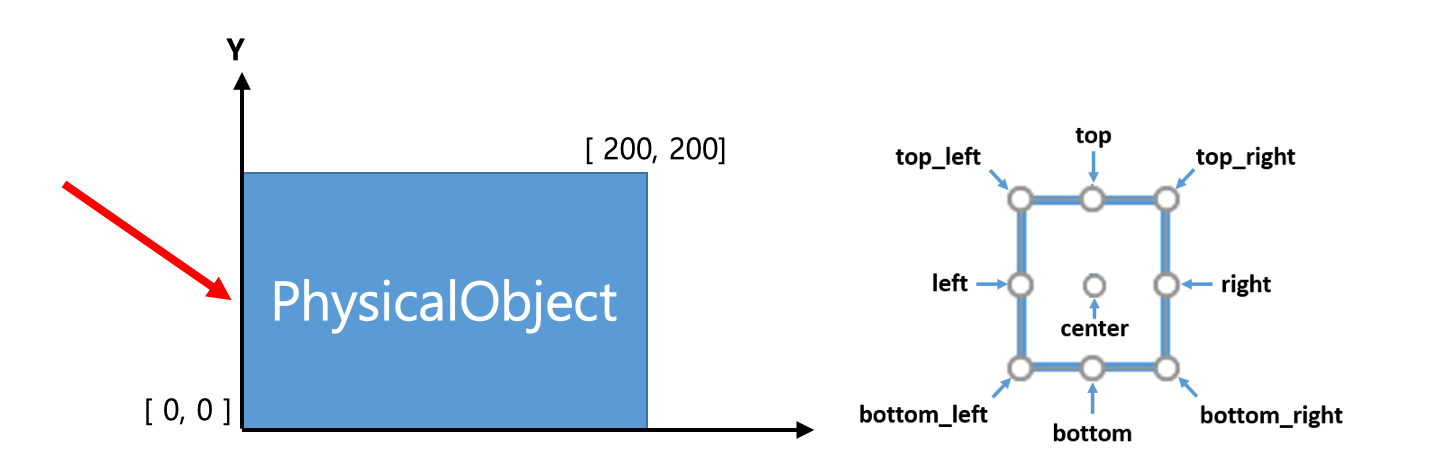
- Type:
- libname = None#
The library name of the object.
Example
>>> import laygo2 >>> inst0_pins = dict() >>> inst0_pins['in'] = laygo2.object.physical.Pin(xy=[[0, 0], [10,10]], layer = ['M1', 'drawing'], netname = 'in') >>> inst0_pins['out']= laygo2.object.physical.Pin(xy=[[90, 90], [100, 100]], layer=['M1', 'drawing'], netname='out') >>> inst0 = laygo2.object.physical.Instance(name="I0", xy=[100,100], libname="mylib", cellname="mycell", shape=[3, 2], pitch=[200,200], unit_size=[100, 100], pins=inst0_pins, transform='R0') >>> inst0.libname 'mylib'
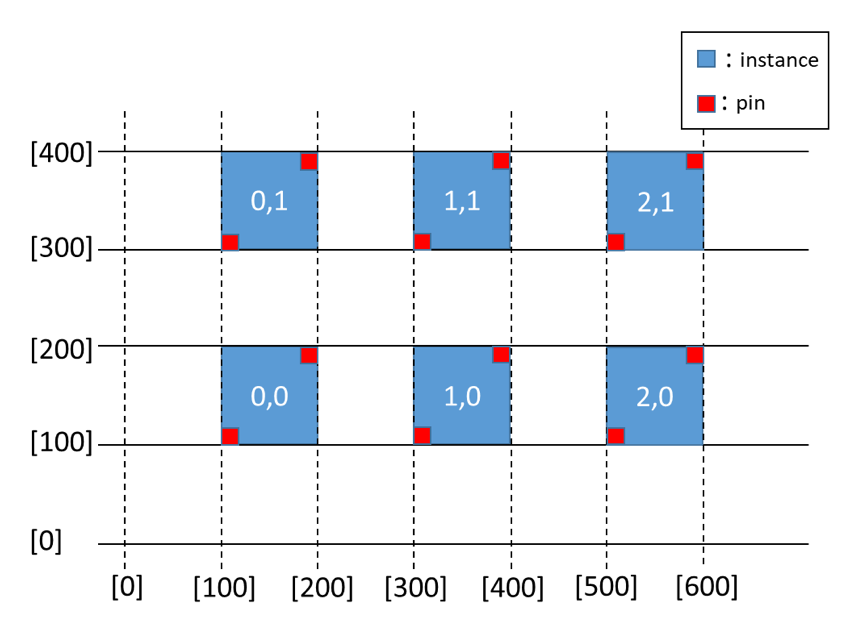
- Type:
- master = None#
Master ojbect for current object (for arrays and pins).
Example
>>> import laygo2 >>> obj1 = laygo2.object.physical.PhysicalObject(xy = [[0, 0], [200, 200]], name="test1", params=None) >>> obj2 = laygo2.object.physical.Pin(xy = [[0, 0], [100, 100]], layer = ["M1", "drawing"], master=obj1) >>> obj2.master <laygo2.object.physical.PhysicalObject object at 0x00000204AAF3C7C0>
- Type:
- name = None#
Object name.
Example
>>> import laygo2 >>> obj = laygo2.object.physical.PhysicalObject(xy = [[0, 0], [200, 200]], name="test", params={'maxI': 0.005}) >>> obj.name “test”
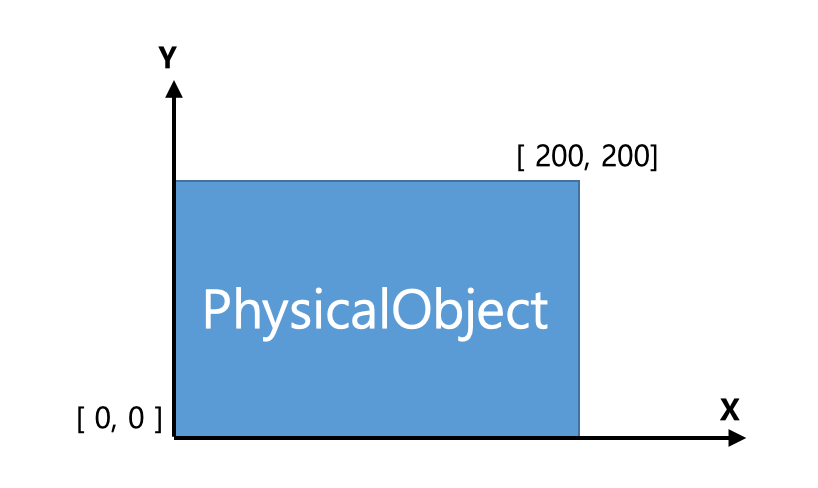
- Type:
- params = None#
Dictionary storing the parameters associated with the object
Example
>>> import laygo2 >>> obj = laygo2.object.physical.PhysicalObject(xy = [[0, 0], [200, 200]], name="test", params={'maxI': 0.005}) >>> obj.params {‘maxI’: 0.005 }
- Type:
- pins = None#
Dictionary of pins belonging to the object.
Example
>>> import laygo2 >>> inst0_pins = dict() >>> inst0_pins['in'] = laygo2.object.physical.Pin(xy=[[0, 0], [10,10]], layer = ['M1', 'drawing'], netname = 'in') >>> inst0_pins['out']= laygo2.object.physical.Pin(xy=[[90, 90], [100, 100]], layer=['M1', 'drawing'], netname='out') >>> inst0 = laygo2.object.physical.Instance(name="I0", xy=[100,100], libname="mylib", cellname="mycell", shape=[3, 2], pitch=[200,200], unit_size=[100, 100], pins=inst0_pins, transform='R0') >>> inst0.pins {'in': <laygo2.object.physical.Pin object at 0x000001CA76EE1348>, 'out': <laygo2.object.physical.Pin object at 0x000001CA7709BD48>} >>> inst0.pins["in"].shape array([3, 2]) >>> inst0.pins["out"].shape array([3, 2] ) >>> inst0.pins["in"][1, 1].xy array([[300, 300], [310, 310]])

- Type:
- property pitch#
The pitch between unit objects in the array.
Example
>>> import laygo2 >>> inst0_pins = dict() >>> inst0_pins['in'] = laygo2.object.physical.Pin(xy=[[0, 0], [10,10]], layer = ['M1', 'drawing'], netname = 'in') >>> inst0_pins['out']= laygo2.object.physical.Pin(xy=[[90, 90], [100, 100]], layer=['M1', 'drawing'], netname='out') >>> inst0 = laygo2.object.physical.Instance(name="I0", xy=[100,100], libname="mylib", cellname="mycell", shape=[3, 2], pitch=[200,200], unit_size=[100, 100], pins=inst0_pins, transform='R0') >>> inst0.pitch array([200, 200])
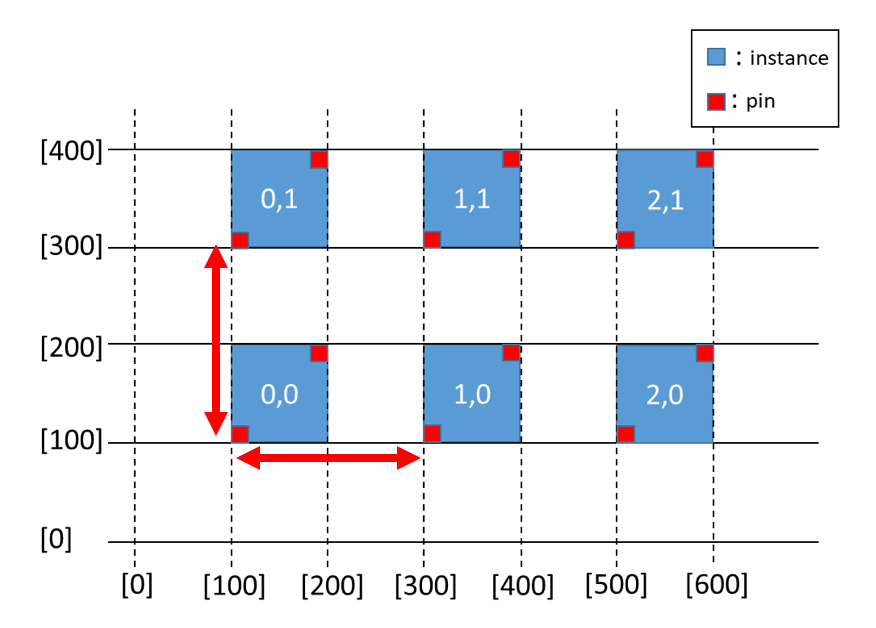
See also
- Type:
- pointers = None#
The dictionary containing the key-value pairs of the major physical coordinates of the object, such as ‘left’, ‘right’, ‘top’, ‘bottom’, ‘bottom_left’, ‘center’, etc.
Example
>>> import laygo2 >>> obj = laygo2.object.physical.PhysicalObject(xy = [[0, 0], [200, 200]]) >>> obj.pointers {'left': array([0, 100]), 'right': array([200, 100]), 'bottom': array([100, 0]), 'top': array([100, 200]), 'bottom_left': array([0, 0]), 'bottom_right': array([200, 0]), 'top_left': array([0, 200]), 'top_right': array([200, 200]), ‘center’: array( [100, 100] ) }

- Type:
- right = None#
The right-center coordinate of the object.
Example
>>> import laygo2 >>> obj = laygo2.object.physical.PhysicalObject(xy = [[0, 0], [200, 200]]) >>> obj.right array([200, 100])
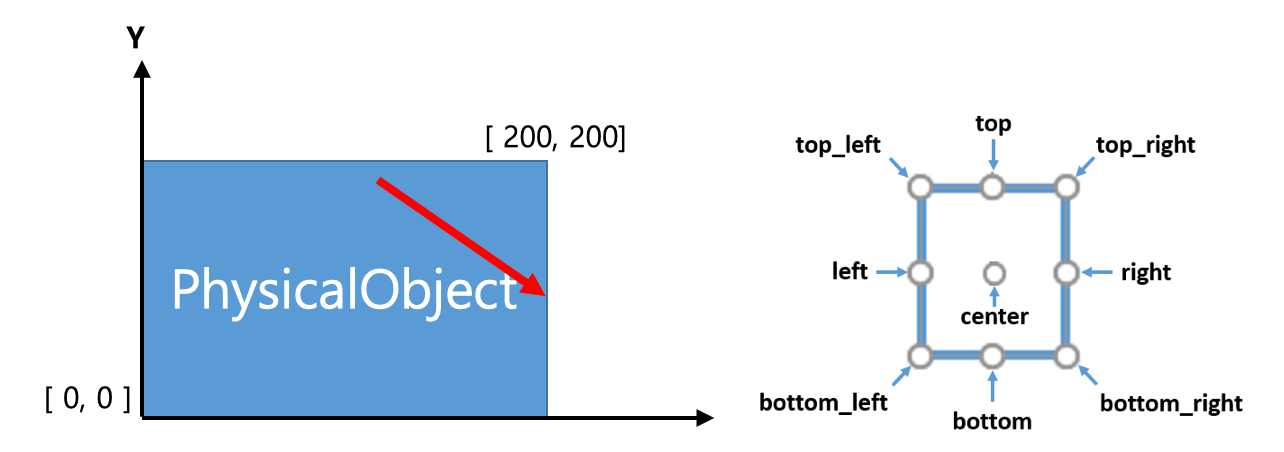
- Type:
- shape = None#
The mosaic shape of the instance. None if the instance is non-mosaic.
- property size#
The size of the object ([self.width, self.height]).
Example
>>> import laygo2 >>> inst0_pins = dict() >>> inst0_pins['in'] = laygo2.object.physical.Pin(xy=[[0, 0], [10,10]], layer = ['M1', 'drawing'], netname = 'in') >>> inst0_pins['out']= laygo2.object.physical.Pin(xy=[[90, 90], [100, 100]], layer=['M1', 'drawing'], netname='out') >>> inst0 = laygo2.object.physical.Instance(name="I0", xy=[100,100], libname="mylib", cellname="mycell", shape=[3, 2], pitch=[200,200], unit_size=[100, 100], pins=inst0_pins, transform='R0') >>> inst0.size array([500, 300])
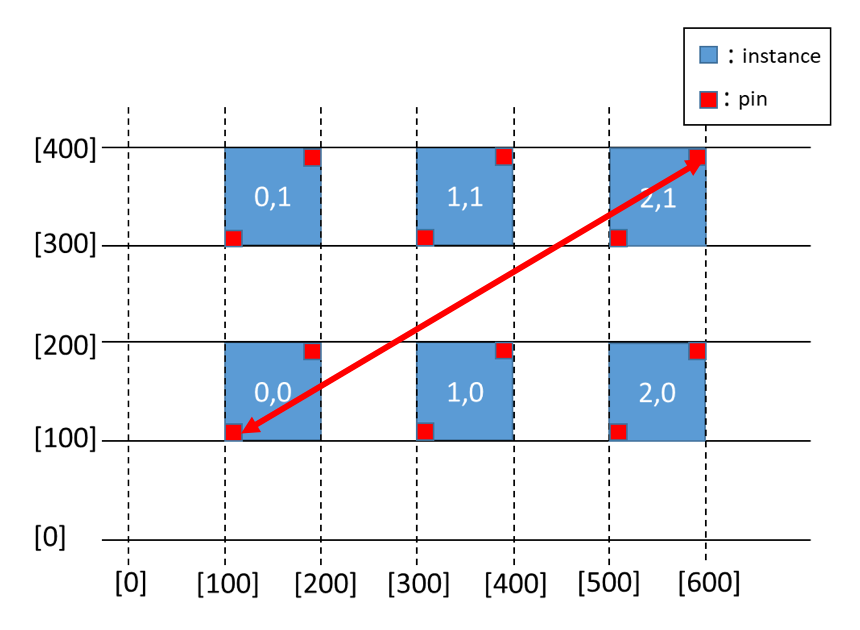
- Type:
- property spacing#
Spacing between unit object of the object in array.
Example
>>> import laygo2 >>> inst0_pins = dict() >>> inst0_pins['in'] = laygo2.object.physical.Pin(xy=[[0, 0], [10,10]], layer = ['M1', 'drawing'], netname = 'in') >>> inst0_pins['out']= laygo2.object.physical.Pin(xy=[[90, 90], [100, 100]], layer=['M1', 'drawing'], netname='out') >>> inst0 = laygo2.object.physical.Instance(name="I0", xy=[100,100], libname="mylib", cellname="mycell", shape=[3, 2], pitch=[200,200], unit_size=[100, 100], pins=inst0_pins, transform='R0') >>> inst0.spacing array([200, 200])
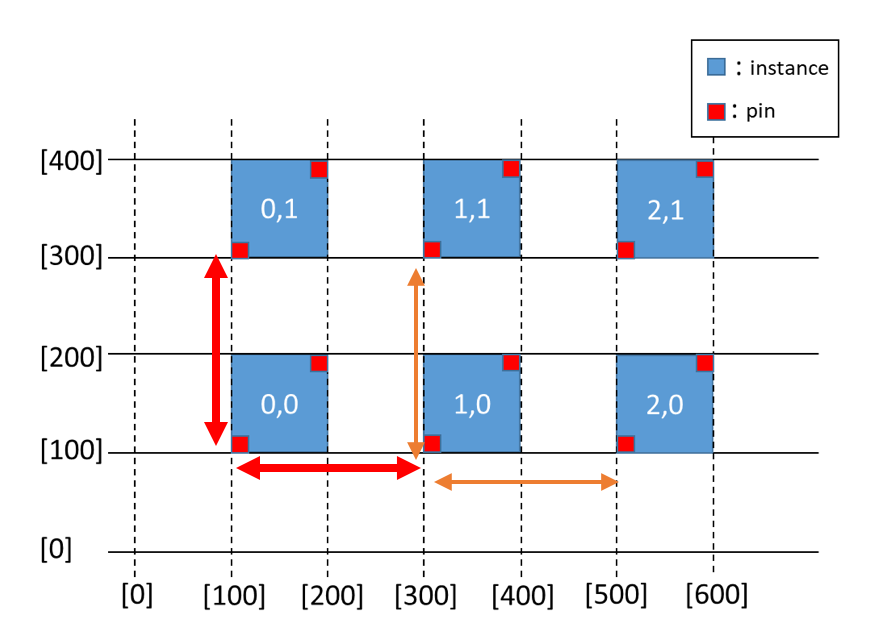
See also
- Type:
- top = None#
The top-center coordinate of the object.
Example
>>> import laygo2 >>> obj = laygo2.object.physical.PhysicalObject(xy = [[0, 0], [200, 200]]) >>> obj.top array([100, 200])
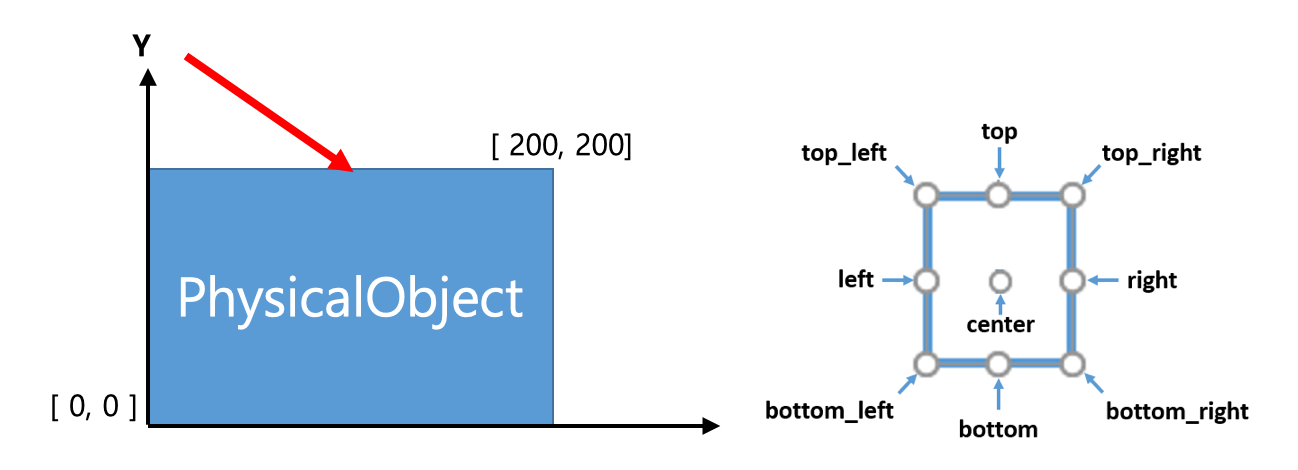
- Type:
- top_left = None#
The top-left coordinate of the object.
Example
>>> import laygo2 >>> obj = laygo2.object.physical.PhysicalObject(xy = [[0, 0], [200, 200]]) >>> obj.top_left array([ 0, 200])
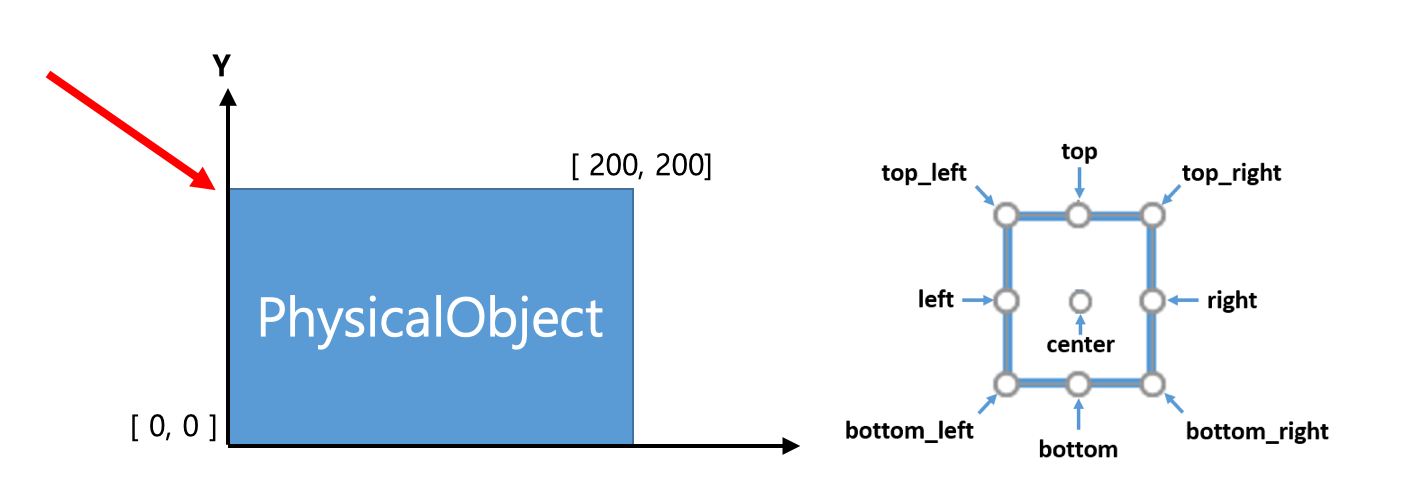
- Type:
- top_right = None#
The top-right coordinate of the object.
Example
>>> import laygo2 >>> obj = laygo2.object.physical.PhysicalObject(xy = [[0, 0], [200, 200]]) >>> obj.top_right array([200, 200])
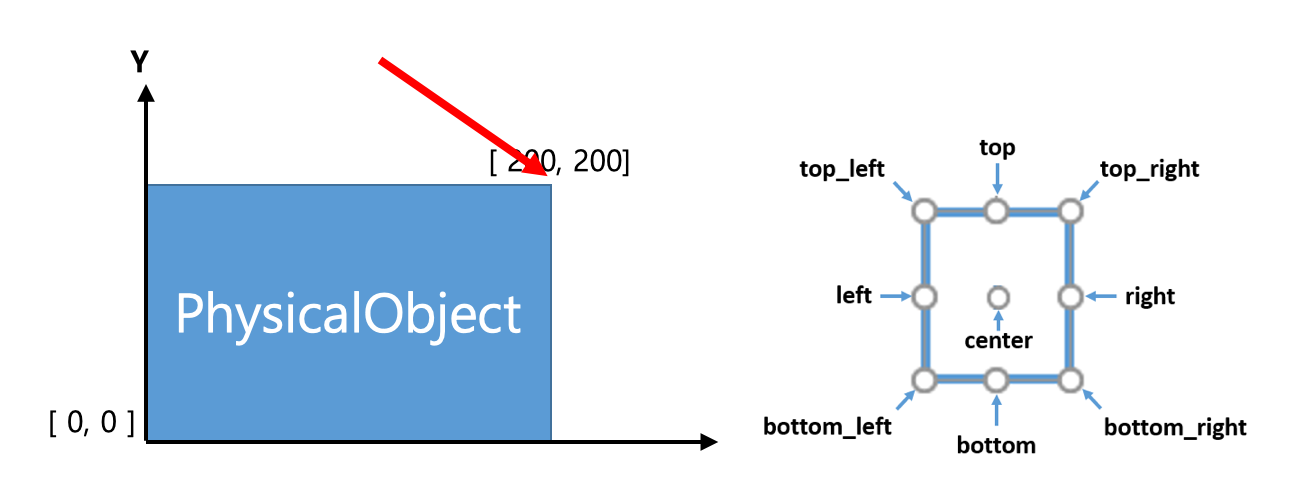
- Type:
- transform = 'R0'#
The attribute of the object that defines its transformation (rotation and mirroring).
Example
>>> import laygo2 >>> inst0_pins = dict() >>> inst0_pins['in'] = laygo2.object.physical.Pin(xy=[[0, 0], [10,10]], layer = ['M1', 'drawing'], netname = 'in') >>> inst0_pins['out']= laygo2.object.physical.Pin(xy=[[90, 90], [100, 100]], layer=['M1', 'drawing'], netname='out') >>> inst0 = laygo2.object.physical.Instance(name="I0", xy=[100,100], libname="mylib", cellname="mycell", shape=[3, 2], pitch=[200,200], unit_size=[100, 100], pins=inst0_pins, transform='R0') >>> inst0.transform "R0"
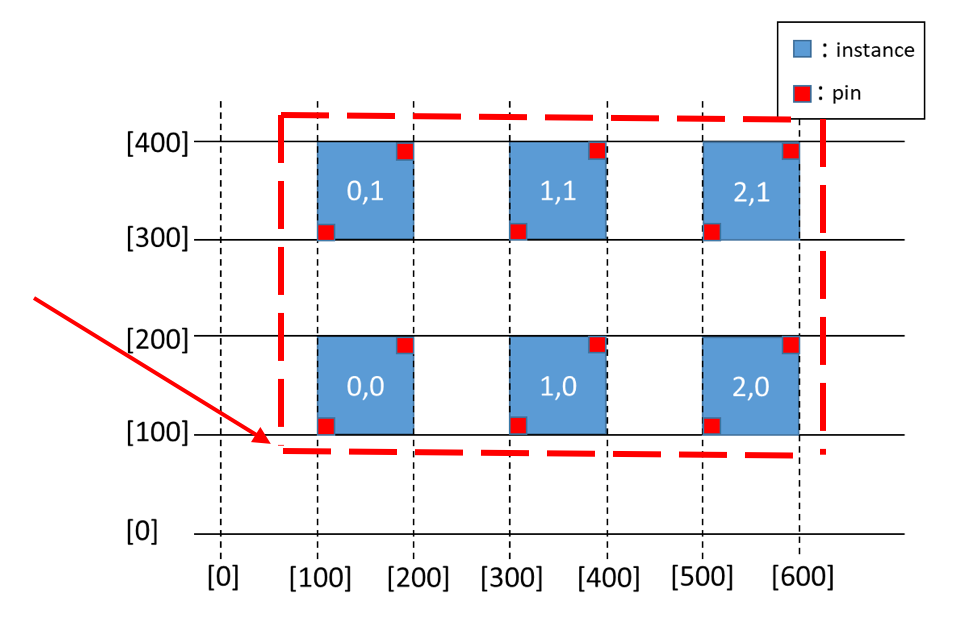
- Type:
- unit_size = None#
The array unit size for the object.
Example
>>> import laygo2 >>> inst0_pins = dict() >>> inst0_pins['in'] = laygo2.object.physical.Pin(xy=[[0, 0], [10,10]], layer = ['M1', 'drawing'], netname = 'in') >>> inst0_pins['out']= laygo2.object.physical.Pin(xy=[[90, 90], [100, 100]], layer=['M1', 'drawing'], netname='out') >>> inst0 = laygo2.object.physical.Instance(name="I0", xy=[100,100], libname="mylib", cellname="mycell", shape=[3, 2], pitch=[200,200], unit_size=[100, 100], pins=inst0_pins, transform='R0') >>> inst0.unit_size array([100, 100])
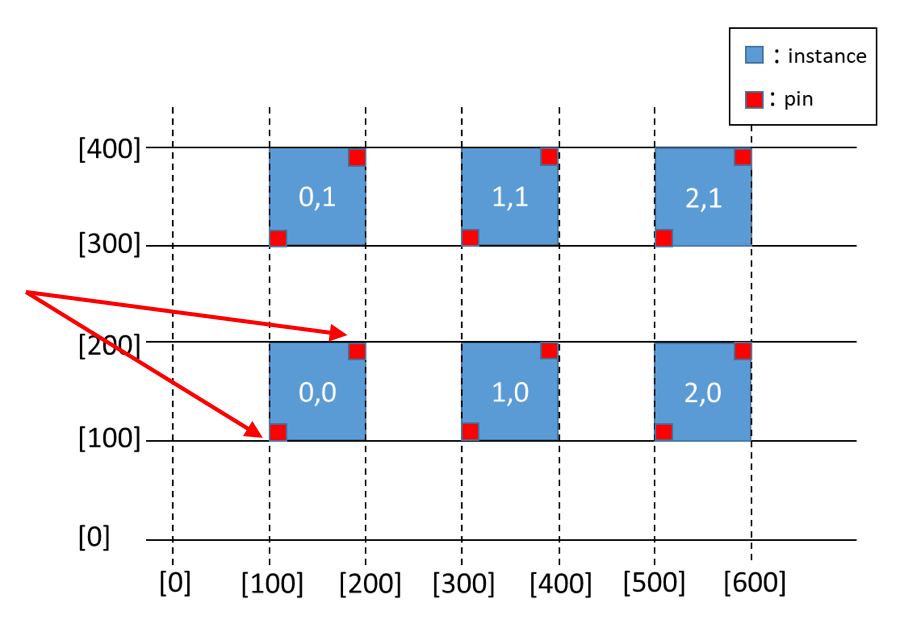
- Type:
- property width#
The width of the object.
Example
>>> import laygo2 >>> inst0_pins = dict() >>> inst0_pins['in'] = laygo2.object.physical.Pin(xy=[[0, 0], [10,10]], layer = ['M1', 'drawing'], netname = 'in') >>> inst0_pins['out']= laygo2.object.physical.Pin(xy=[[90, 90], [100, 100]], layer=['M1', 'drawing'], netname='out') >>> inst0 = laygo2.object.physical.Instance(name="I0", xy=[100,100], libname="mylib", cellname="mycell", shape=[3, 2], pitch=[200,200], unit_size=[100, 100], pins=inst0_pins, transform='R0') >>> inst0.width 500
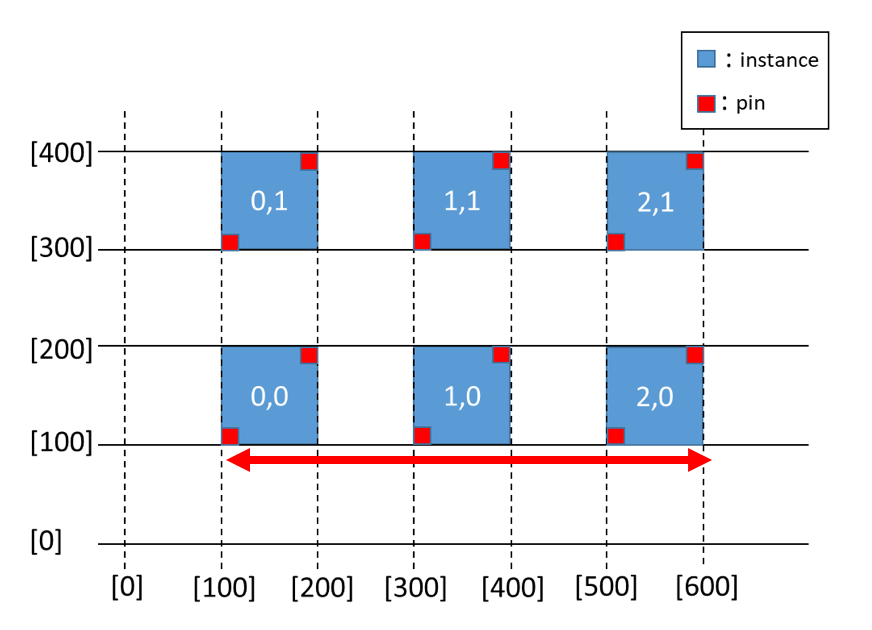
- Type:
- property width_vec#
The width direction vector [self.width, 0] of the object.
- Type:
numpy.ndarray(dtype=int)
- property xy#
Retrive x,y coordinate values of the object.
- Type:
numpy.ndarray(dtype=numpy.int)
- property xy0#
The x,y coordinates of the primary corner of the object.
Example
>>> import laygo2 >>> inst0_pins = dict() >>> inst0_pins['in'] = laygo2.object.physical.Pin(xy=[[0, 0], [10,10]], layer = ['M1', 'drawing'], netname = 'in') >>> inst0_pins['out']= laygo2.object.physical.Pin(xy=[[90, 90], [100, 100]], layer=['M1', 'drawing'], netname='out') >>> inst0 = laygo2.object.physical.Instance(name="I0", xy=[100,100], libname="mylib", cellname="mycell", shape=[3, 2], pitch=[200,200], unit_size=[100, 100], pins=inst0_pins, transform='R0') >>> inst0.xy0 array([100, 100])
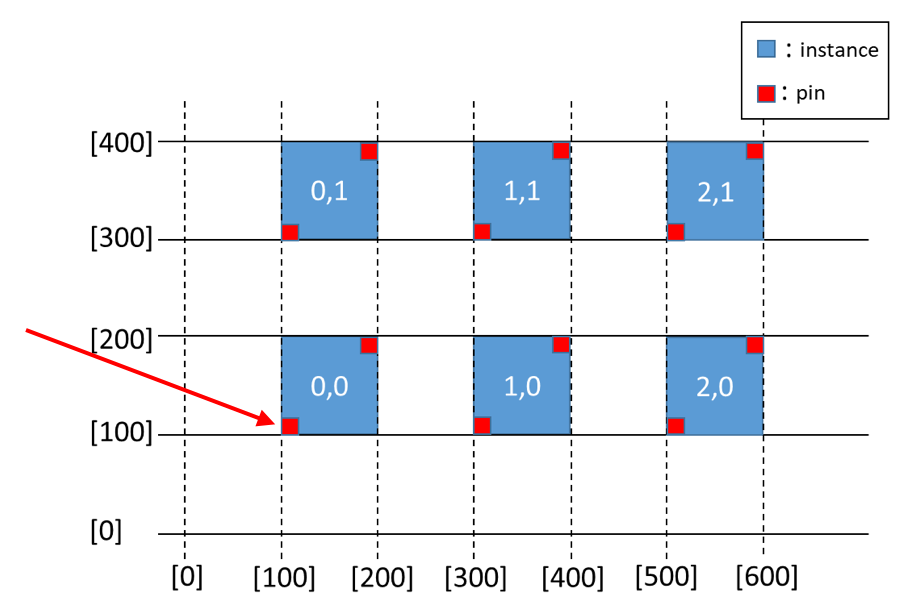
- Type:
- property xy1#
The x,y coordinates of the secondary corner of the object.
Example
>>> import laygo2 >>> inst0_pins = dict() >>> inst0_pins['in'] = laygo2.object.physical.Pin(xy=[[0, 0], [10,10]], layer = ['M1', 'drawing'], netname = 'in') >>> inst0_pins['out']= laygo2.object.physical.Pin(xy=[[90, 90], [100, 100]], layer=['M1', 'drawing'], netname='out') >>> inst0 = laygo2.object.physical.Instance(name="I0", xy=[100,100], libname="mylib", cellname="mycell", shape=[3, 2], pitch=[200,200], unit_size=[100, 100], pins=inst0_pins, transform='R0') >>> inst0.xy1 array([600, 400])

- Type:
